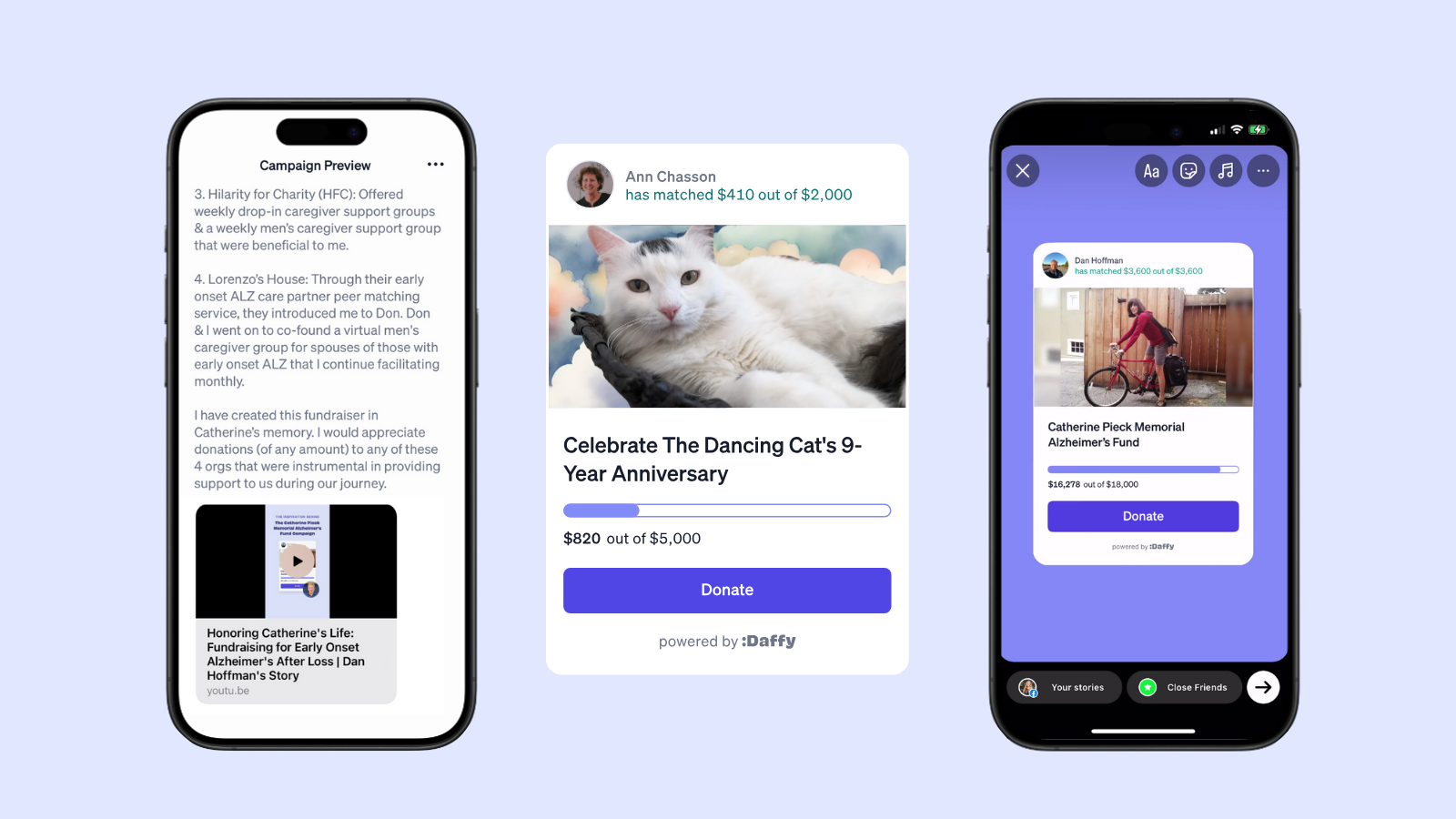When we launched Daffy Campaigns last November, we took a huge step towards fulfilling our vision of supporting a community of millions of members that inspire each other to be more generous, more often. Since then, we’ve been proud to see hundreds of members like Dan and Ed run successful campaigns to raise funds for causes like Alzheimer’s and charities like City Hope.
At Daffy, innovation is at the core of what we do. We're constantly striving to enhance our platform and introduce features that empower our community to make an even greater impact. We believe storytelling and sharing with personal connections are key to successful fundraisers.
Today, we're thrilled to introduce three new features that will provide you with the tools to amplify your message, forge deeper connections with your audience, and inspire others to support your campaign.
1. Add a Video to Your Campaign
Video has become an increasingly powerful tool in fundraising campaigns. They bring stories to life in a way that text can’t, evoking emotions and creating a deeper connection with viewers. In fact, according to Jennifer Aaker, a Stanford University professor, notes, "Stories are remembered up to 22 times more than facts alone."
These stories are what help raise more awareness and will encourage more people to donate and share. That’s why we’ve added the ability for campaign organizers to add a video to their campaign page. These videos can be used to share more about your chosen charity(s), impact reports, donor or volunteer stories, or even your personal connection to the cause.
To add a video to your Daffy Campaign, follow these steps:
- Visit daffy.org/campaigns and create your campaign
- Go through the process of setting up your campaign
- Select the charity or charities you want to support
- Set the goals and cadence
- Decide how you’d like to represent donation amounts
- Once you get to the campaign description section, you can include links to YouTube videos which will be displayed in-line.
A video showing how to embed a YouTube video into your campaign.
You can include as many video links as you’d like as long as they fit within the 2000-character limit in the description box, but we generally recommend including one or two videos.
For more information about how to upload a video to YouTube, read this guide.
2. Add a Widget to Your or a Nonprofit’s Website
Inspired by the actions of San Leandro Community Food Pantry and Berkeley Food Network, who during our #FeedBayArea initiative added their campaign to their website by way of taking screenshots, we've made this process much easier and introduced the ability to embed your Daffy Campaign directly on your website.
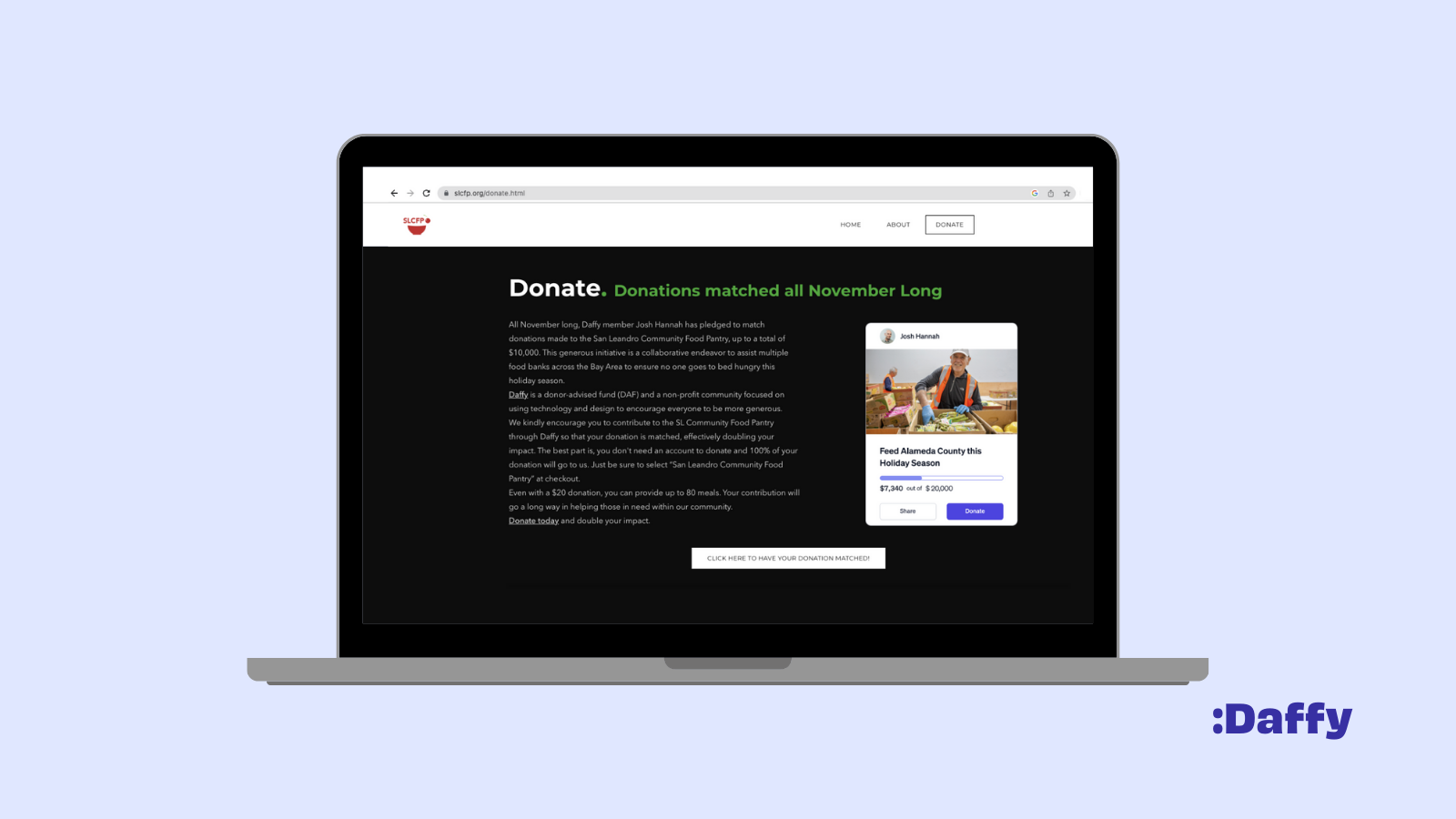
By embedding your campaign on your or a nonprofit’s website, you can increase its visibility and drive more traffic and donations. While it's still early, we've found that for every non-profit that adds a widget to their site, the campaign sees an increase in traffic of 4%.
To embed your Daffy Campaign on your website, follow these simple steps:
- Go to your Campaign
- Click ‘Copy Code’ from the ‘Add to Website’ box
- Log in to your website's backend, and then go to where you want the widget to appear and if needed, switch to HTML page mode
- Paste the widget's code into the desired area
- Save your changes, and that’s it!
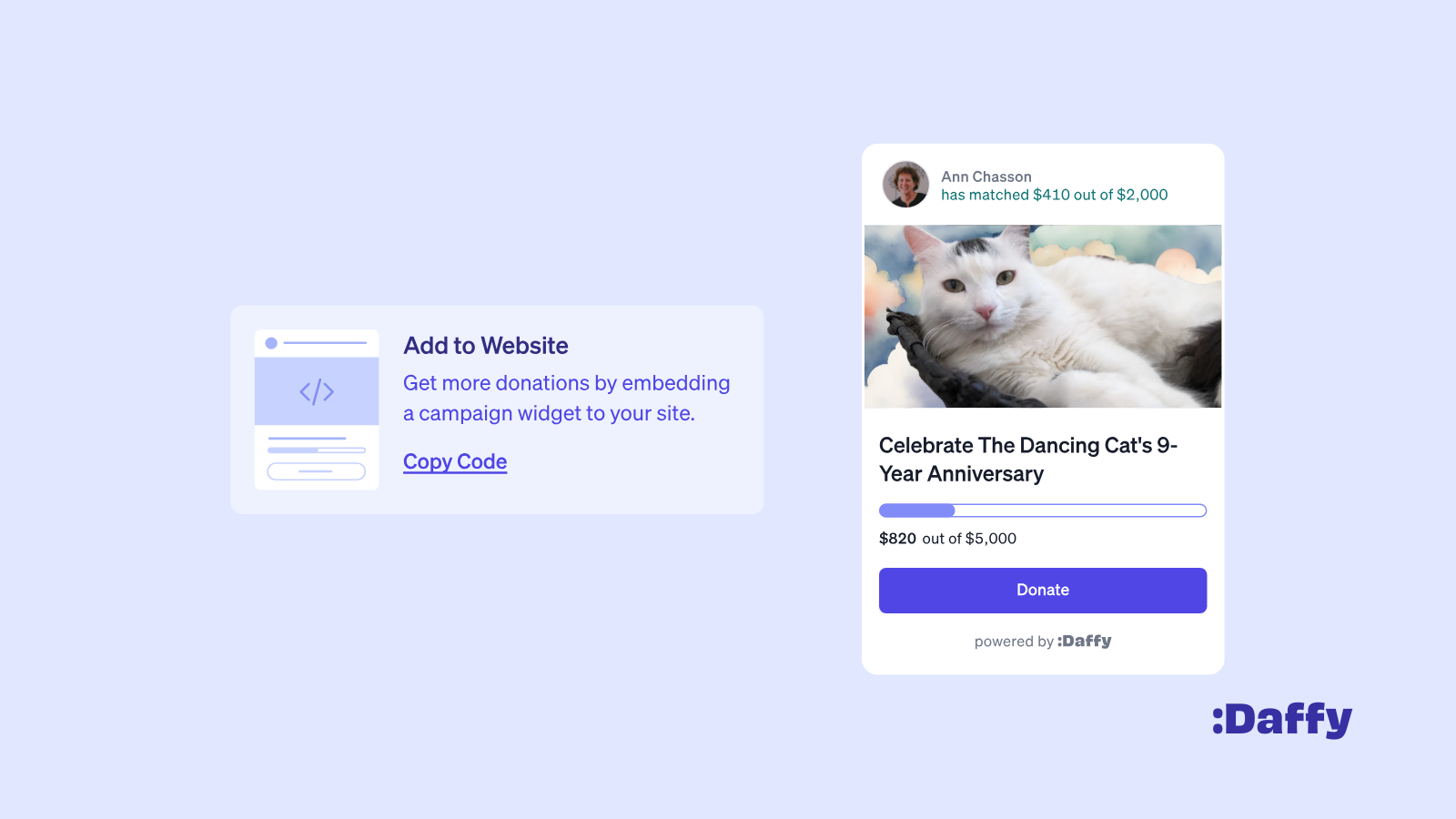
3. Share Your Campaign via Instagram or Facebook Stories
Facebook and Instagram are powerful tools for fundraising campaigns. That, doubled with the fact that researchers found that 85% of charitable donations occur because someone asked, inspired us to make it easy to share your campaign on Facebook and Instagram Stories as an effective way to reach your personal network and encourage donations.
Similar to how you’d share a song to your Story from Spotify, we've introduced a feature that allows you to easily share your Daffy Campaign on your Story. Since posts on your Instagram grid don’t support URLs, Stories offer a real-time, authentic way to connect with your audience and share your campaign's URL. Plus, we’ve already created graphics for you!
Instagram statistics also show that 50% of users have visited a website to make a purchase after seeing it in Stories. Imagine that impact but for donations.
To share your Daffy Campaign on Stories, follow these steps:
- Follow the previous steps to setting up and publishing your campaign
- On the top right corner, select the ‘Share’ icon
- Select which style of graphic you’d like to share
- Select either the Instagram or Facebook ‘Stories’ option
- You can then add a personalized message as well as the URL by tapping the Sticker icon in the top row, selecting the ‘Link’ sticker, and pasting the campaign link under ‘Add URL’
A video showing how to share your campaign on Facebook and Instagram Stories.
For more tips on sharing your campaign on social media, check out our resource.
These new features – the ability to add videos, embed your campaign on your website, and share on Facebook and Instagram Stories – are powerful tools to help you take your Daffy Campaign to the next level.
Log in to Daffy today to try them out or sign up if you're not already a member. We’d love to welcome you to our generous community.